Creating a project
Follow the steps below.
- Open the Firebase console.
- Click “Add PROJECT".You can import an existing Google project to configure FCM if you have added Google features other than FCM to the project.

- The “Add a project" window opens.
- Enter the project name, select country and click on ‘Create Project’

- Click Add Firebase to your web app
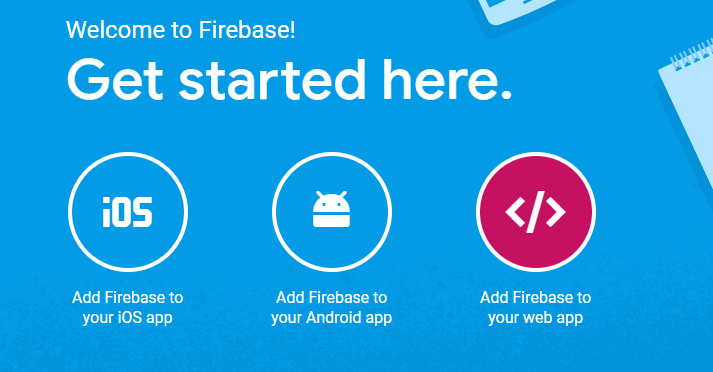
- Copy ‘API Key’, ‘Auth Domain’, ‘Database URL’, ‘Project Id’, ‘Storage Bucket’ and ‘Messaging Sender Id’ and paste them into Firebase Settings boxes respectively.

- Click gear icon in ‘Project Overview’, and click ‘Project Settings’.

- Click “Cloud Messaging".

- Copy ‘Server key’ and paste it into Firebase Settings Server Key box.

That is it for the Firebase configuration.